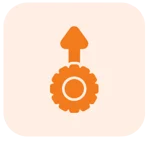Move emails from your Inbox to Archive for safekeeping. Traditionally done on computer hard drives,now it's safer and easier in the cloud. Our service securely stores crucial emails and attachments, even if deleted from your servers, decluttering your Inbox while keeping everything searchable.
Keep Your Inbox Tidy And Emails Safe With
Office 365 Archiving Services
Secured Storage, Easy Access!
The Purpose And Benefits Of Having
Office 365 Archiving
Efficient Access And Retrieval
Email archiving solutions, especially those integrated with Office 365 like OutTask, provide instant access and retrieval of archived files. This feature enhances productivity by saving time spent on searching for emails in Outlook.
Retention Policies
Email archiving software allows administrators to establish automatic retention policies and rules. This ensures that emails, attachments, contacts, tasks, calendars, and other data are sent to an archive for long-term retention.
Compliance Assurance
Cloud-based email archiving ensures compliance with regulatory standards such as HIPAA, etc. OutTask offers compliance features like audit trails, which document any modifications to messages, ensuring adherence to regulations.
Unlimited Storage
Organizations benefit from unlimited storage with email archiving solutions. This eliminates concerns about running out of storage space for critical business communications and attachments.
eDiscovery For Data
Management
Email archiving helps meet eDiscovery requests fast. Failing to provide needed emails can result in fines and legal trouble. Archiving not only prevents penalties but also offers valuable material for legal teams easily.
Data Security
Email archiving solutions like OutTask provide secure storage of emails and attachments in the cloud. This ensures that critical business data is protected from loss or damage, even if it is deleted from the organization's servers.
Improved Performance
Email archiving solutions can improve the performance of email servers by reducing the load on them. This can lead to faster email delivery and better overall performance of the email system.
Cost Savings
By offloading email storage to the cloud, organizations can save on hardware and maintenance costs associated with on-premises email archiving solutions.
Frequently Asked Questions
-
Office 365 Archiving is a feature that helps you store and manage your emails, documents, and other data securely. It's like a digital filing cabinet that keeps your important information organized and accessible.
-
Office 365 Archiving works by moving older or less frequently used data to a separate storage area. This helps you save space and keep your primary storage tidy. You can still access your archived data whenever you need it.
-
Office 365 Archiving helps you manage your data better, save money on storage, and stay compliant with regulations. It also makes it easier to find and use your archived data, which can improve your productivity.
-
Setting up Office 365 Archiving is easy. First, get the right Office 365 subscription. Then, enable archiving for specific users or groups. You can also set up rules to automatically archive data based on its age or type. Finally, use the search tools to find and retrieve your archived data.
-
When you archive an email in Outlook 365, it's moved from your primary mailbox to a separate archive folder. This helps you keep your inbox organized and reduces clutter. You can still access your archived emails whenever you need them, but they won't take up space in your main mailbox.
-
Yes, archiving emails in Office 365 can save space in your mailbox. By moving older or less frequently accessed emails to an archive folder, you can free up space in your primary mailbox. This can help you avoid reaching your mailbox size limit and reduce the need for additional storage.
-
Yes, you can access your archived emails from any device with an internet connection. Office 365 Archiving is cloud-based, so your archived emails are stored securely in the cloud. This means you can access them from your computer, tablet, or smartphone, no matter where you are.
-
Yes, Office 365 archive keeps the folder structure of your emails. When you archive an email, it's moved to a separate archive folder, but the folder structure remains the same. This makes it easy to find and access your archived emails, even if they were originally stored in subfolders.